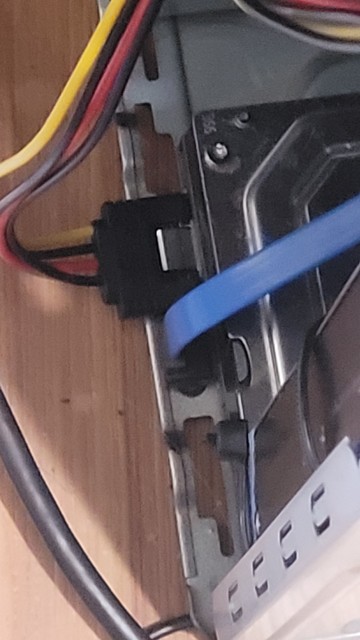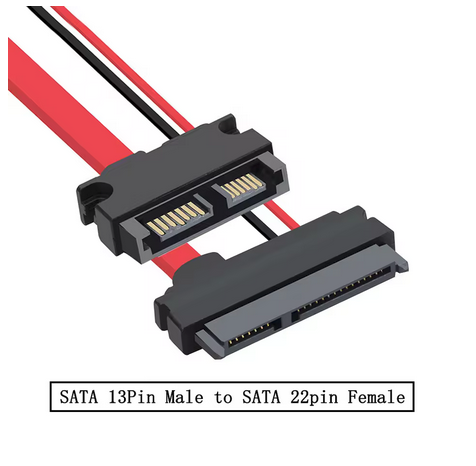Recent searches
Search options
#sata
Sata to usb adapter not working on usb 3.0 port, but it's working on 2.0 #usb #harddrive #raid #cloud #sata

Since I started to use the #debian kernel instead of an #armbian legacy kernel on my #RockPro64 I had a few crashes. Most of them seemed to have been related to #sata, because they stopped after I exchanged the sata pcie with another one of the same type.
I had another #oops afterwards and decided I should look for a #watchdog to reboot the system in case of trouble.
After reading a bit about watchdogd the most simple solution I found is:
root@TEST:~# cat /etc/cron.d/watchdog
@reboot root wdctl -s 180
* * * * * root echo "1" > /dev/watchdog
I'm testing it on a non-productive board and it seems to be good. It works for a forced oops echo c > /dev/sysrq-trigger and if I stop cron.
But it doesn't work in the state after a simple halt: the system tries to start and hangs after showing the first line of u-boot output.
Langsam ist mal gut: Wie schnell Dein Internet sein muss, und WLAN, LAN, USB, ..
Die Bandbreiten scheinen zu stagnieren, beim Internetzugang, bei USB/TB, im (W)LAN, sogar bei einigen PC-Schnittstellen. Im Podcast diskutieren wir die Gründe.

Et un dernier truc pour la route :
En lisant https://www.ifixit.com/Guide/Installing+iMac+Intel+27-Inch+EMC+2429+Dual+Drive+Kit+(HDD+or+SSD)/7575 je me suis rendu compte que vu notre usage moins fréquent de CD/DVD une manière d'upcycle les portables ou ordinateurs de bureau "intégrés" est de remplacer le lecteur de disques par un SSD avec un "simple" adaptateur SATA...
Do you support the @internetarchive?
Follow-up to this note:
At one of the times the current #Armbian #linux kernel didn't crash, but booted on my #RockPro64 I installed #GotoSocial and yes: no more strange error messages running it. The only time I remember that I updated a linux kernel to make an application work.
Preparations to get the production system running with the newer kernel:
- in case of problems I'd need to know my way back to boot the old kernel: u-boot recap and learning
- test suspected problems with the #sata #pcie ctrl beforehand (get a second Pine64 sata ctrl for the test system)
Meanwhile Dragan had patched the device tree and asked to check on a few reboots whether this would make a difference or cause any regressions.
Further down the #RabbitHole the tunnel forks…
I've never been fond of #JMicron #USB bridges! #SATA or #NVMe! (#ASMedia ain't much better?)
It's just a pain in the rear to pull #SMART reports off the drive!
NO, i friggen DO NOT WANT TO fumble around with "-d", and quirks, and shiz!
Tools on friggen #Windows (#CrystalDiskInfo) CAN DO it, so SHOULD smartmontools on #Linux, automatically!
(back in the 480mbps USB 2.0 days - things were BETTER - current #Linux code hasn't caught up)
…or is it #Firmware?
Here's an odd question. Is it possible to daisy chain hard drives? Like, can I use one SATA port with a ribbon that has connectors for two hard drives. I think this was possible on my old IDE computer, but no idea with modern hardware.
I want to dual boot, and all the suggestions are a drive for each OS, but my laptop has very little physical space and all of the SATA ports are filled. That said, I might be able to shove a small M.2 SATA drive in there. I asked on the hardware company's forum and they were less than helpful.
Still looking into building a #computer in the next few months, though I'm waiting for situations to change a little before I commit to anything.
Looking at various #motherboard options, specifically those with a 120 Watt #AMD #AM5 #CPU Socket so I have a good upgrade path. Right now I've gotten it down to a few, but I notice that some of these have multiple #M.2 #SSD slots, and while I do plan to have one of them, I would like the option to have an #HDD, due to the cost-to-storage ratio.
So I'm wondering, is there a way to put a #SATA drive in an #M2 slot? I'm sure someone has made some sort of adapter...
I can go to sleep knowing my Windows XP computer has all the drivers installed!
Hunting down the correct drivers is not always the easiest thing. Finding SATA drivers (you know where you press F6 during the Windows XP install) was a nightmare, but found the correct floppy image eventually!
The nodes themself also came out a lot cleaner, left them in there for months longer than I previously had between cleanings. And it shows well on the last photo where I only cleaned half of the #USB<->#SATA #SSD adapter. This probably means I only have to clean them twice a year. And once the enclosure is fully done, only once a year
This weekend I learned that #NAS systems like #TrueNAS are less limited by network bandwidth than by their #SATA backplanes. I'm only getting sustained SATA speeds of 400 MB/s over a 10 Gbps link when running unquantized #LLM models. That's unusable.
I'd expect a 10-wide RAIDZ2 vdev to provide better read performance than that, but apparently not with my current setup. I'm not yet convinced that an #iXsystems SATA enclosure would do any better.
I think that #CAMM is a bad design compared to #SODIMM & #DIMM...
- Like #Apple's bs of #SolderedDownRAM but just slightly less worse cuz now one could only in theory get a daughterboard and doesn't have to replace individual chips.
Still, just gimme regular-ass socketed Chips & #DIMMs ffs!
- Also we don't need to make the THINN-nest machines ffs - just make them #repairable and #serviceable and #upgradeable, because #AntiRepairDesign is way more unsustainable than the 0,1% of idiots who give a shit about whether their #DDR5-RAM can do 6400MT/s or 4800MT/s, simply because most users won't notice that at all (unlike switching from a 2,5" #SATA-#HDD running at 5400rpm to an #NVMe-#SSD that maxes out #PCIe 4x connections.
#FACT: #RAM & #SSD|s are inevitably dying due to age and use and like #ThermalPaste need to be #replaceable for a device to work longterm!
- So stop the #Enshittification of #tech FFS!
I'd rather have a #THICC af #laptop that actually survives my daily use than some flimsy #tablet that snaps in half if I sneeze at it.
- No seriously, most devices can't even fit proper ports and cooling fans for no good reason whatsoever!
Also I think it's insulting to frame basic things like "stability" as a negative.
- Guess what? People want to #GetShitDone and the folks that actually buy a #MobileWorkstation want to be able to rely on that equipment...
Learning how to use SMART with smartctl. Never done this shit in my life.

@kkarhan >a stack of cheap #SATA-SSDs already beats #LTO-9 tapes unless you need to backup literal #Petabytes and need the fancy features like #WORM media
Data retention is a fancy feature now? Sure, flash beats tape if you don't mind returning to blank SSDs after a couple of years in storage.
@alterelefant @Heidi As of now, we can see stuff like the #ExaDrive, a 100TB 3,5" SSD for #online - #archival storage.
- As #Helium-filled #SMR-#HDD|s struggle to meet the demand for storage at an acceptable thermal & power envelope and price, #SSD|s will inevitable take over as not only the more robust media but also cheaper, more dense and easier to use.
As for the #NeoFloppy that thing could be made - I'm just not good enough layouting PCBs with the precision needed for #PCIe signalling...
- Needless to say if constant write speed and lifetime in writes is secondary, then a stack of cheap #SATA-SSDs already beats #LTO-9 tapes unless you need to backup literal #Petabytes and need the fancy features like #WORM media.
That being said, it's inevitable that even WORM as a feature may be copied over.
- In fact #ZFS can already offer many features of #LTFS, including read-only snapshots and thus append-only #archives.
Until there are #COTS solutions tho, LTO #Tape and other options will OFC remain dominant and relevant.
- Still I'd happily see storage vendors take up the NeoFloppy and build something off it.
@landley yeah, basically I'm looking for a stage 1 thingy that BIOS can see as bootable device and that allows to do the usual "yeet kernel+initramfs into ram and floor it".
- Kinda "#BootROM" similar to #OptionROM|s...
Worst-case I could just look for some sort of #SATA-DOM / -Board that offers a hardware write protection or can do #readonly #Flash instead...