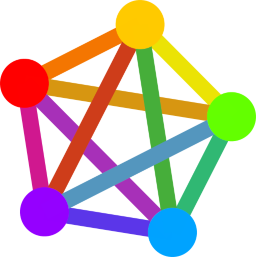So I had to use a TP-Link access point to get the Nest Connect working finally but I have no idea why. It just flat out refuses to connect to any of the Unifi APs. Does anyone know why that could be? 
It's not the worst thing ever since having a dedicated access point for IoT devices is a lot more secure, but also seems kinda stupid that I'm just using it for one thing.